
In simple, A Sitemap is nothing but a list of accessible/reachable pages, posts, URLs in your website. The Sitemap helps Search Engines(like - Google, Bing, Yahoo) to easily crawl pages or URLs in your website which will help in indexing and crawling. As a blogger you need to create a sitemap so that whenever you make a new post, search engines can easily crawl and index them. In this article, we will learn – How to create a Sitemap for Blogger in 2022 and how to submit it to Google Search Console / Google Webmaster Tools and in robots.txt.
What is a Sitemap?
A Sitemap is an XML file that lists all the pages, posts, URLs on the website. Any page or file that you want to appear in search engines must be in your sitemap. This is called Sitemap, because It describes how the website is structured and what pages are included in the website. (“XML” stands for “Extensible Markup Language,” a way of displaying information on websites.)
Needs of Sitemap -
But Google can't find all the content in this way. If a web page is not linked to other known pages, they will not be able to find it. Here the sitemaps take entry.
Sitemaps tell Google (and other search engines) where to find the most important pages on your website so that they can crawl and index them.
This is important because search engines like (Google, Bing, Yahoo) cannot rank your content without indexing it first.
How to Create Sitemap -
Here we will learn how to create XML Sitemap for Blogger/Blogspot.
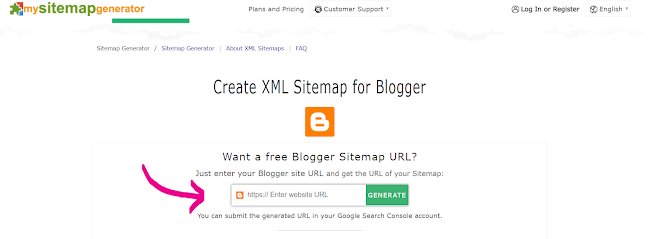
(i) First of all, Search in Google - Sitemap Generator of Blogger.
(ii) Choose an website and Click on the Generate Sitemap button and the tool will instantly create an XML file with your sitemap. Copy the entire text to your clipboard.
(iii) After that, Go to the Blogger Dashboard, > Click on the Setting option from the left menu.
(iv) Now go to the Search Preferences, enable Custom robots.txt option (available in the Crawling and Indexing section).
(v) Lastly, Paste the XML Sitemap here and Click on the Save Option.
How to Submit Sitemap to the Google Search Console -

(i) Go to the Google Search Console Dashboard.
(ii) Click on the Sitemap option from the left menu.
(iii) Paste the URLs of your Sitemap in the Add a new sitemap option.
(iv) Lastly, click on the Submit option. And You'are Done !!!